-
 Haraldos AgencyStart daydreaming.
Haraldos AgencyStart daydreaming.
-
 Adventure
Adventure
...Bravery
...Honor
...
-
 About usHaraldos Agency was established in 2017 by Michal Bednář, who is one of the most talented stunts and horsemen, there is a reason why people call him "a rising star". He lives with horses since he was a child, at the very beginning his father started teaching him how to understand these animals. It took many years to learn the art of horsemanship but nowadays he works with François Pignon and performs as a major star in the show Troy in China. This opportunity was given to him after he proved his exeptional talent as a member of Haraldos Group in Germany. The idea to establish an agency came after he could not accept all interesting offers for a cooperation, he wanted to connect producers with stunts, artists, performers and actors. The agency has dozens of members and is able to find suitable people for any movie, life show or performance. If you want to convince yourself, contact us.Watch Video
About usHaraldos Agency was established in 2017 by Michal Bednář, who is one of the most talented stunts and horsemen, there is a reason why people call him "a rising star". He lives with horses since he was a child, at the very beginning his father started teaching him how to understand these animals. It took many years to learn the art of horsemanship but nowadays he works with François Pignon and performs as a major star in the show Troy in China. This opportunity was given to him after he proved his exeptional talent as a member of Haraldos Group in Germany. The idea to establish an agency came after he could not accept all interesting offers for a cooperation, he wanted to connect producers with stunts, artists, performers and actors. The agency has dozens of members and is able to find suitable people for any movie, life show or performance. If you want to convince yourself, contact us.Watch Video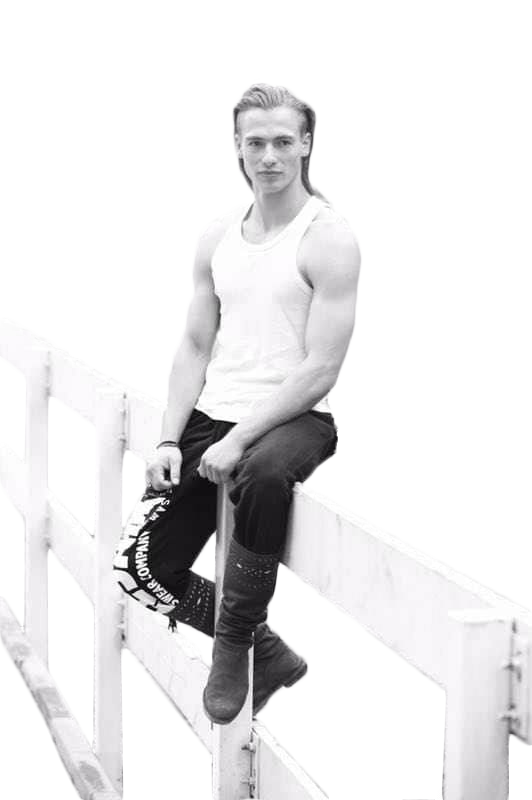
-
 Play Video
Play Video
-
 We are experienced professionalsMoviesAre you looking for stunts or artists for your movie? You are on the right place. We can connect you with dozens experienced professionals.ShowsHistorical, fantasy, adventurous … it does not matter what kind of show you want to produce. Haraldos has experience with all themes. Have you seen Troy?EventsDo you want to make your event special? We know how to create a memorable experience.
We are experienced professionalsMoviesAre you looking for stunts or artists for your movie? You are on the right place. We can connect you with dozens experienced professionals.ShowsHistorical, fantasy, adventurous … it does not matter what kind of show you want to produce. Haraldos has experience with all themes. Have you seen Troy?EventsDo you want to make your event special? We know how to create a memorable experience.
-
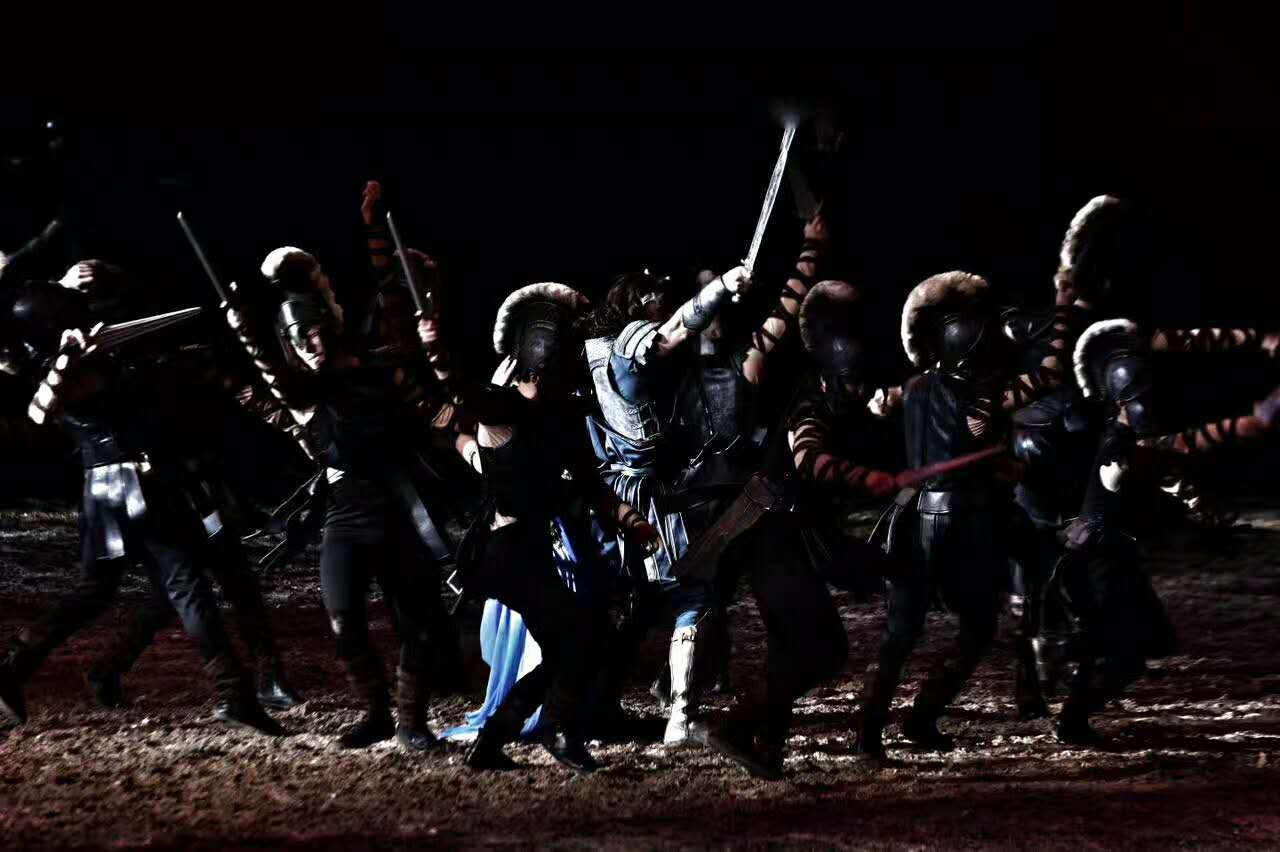 Live show and theatre
Live show and theatre
amazingly stunning -
 Warm Sunset over Highway
Warm Sunset over Highway
bathe in the light -
 Wearables
Wearables
new paradigm shift -
 Efficient Working
Efficient Working
with Slider Revolution -
 Efficient Working
Efficient Working
with Slider Revolution -
 Efficient Working
Efficient Working
with Slider Revolution

CONTACT US!
